|
Question from Marla: My trusty old HP laptop finally quit on me the other day so I’ve been shopping around for a new laptop.
I noticed almost immediately that MacBooks are more expensive than comparable Windows laptops. And they aren’t just a little more expensive either. The MacBooks seem to be at least double the cost of similarly equipped Windows machines. My question is why are people willing to pay so much more to buy a MacBook when they can get a comparable Windows laptop for so much less? Rick’s answer: That’s a great question, Marla. And as it turns out, there are several answers, not just one. Here’s a list of the most common reasons why many folks buy Mac computers instead of Windows PCs: 1 – A consistent user experience Unlike Windows, new versions of macOS tend to look and operate a lot like previous versions. Yes, Apple does make changes and enhancements to macOS at times, but the visual changes are usually relatively subtle. Someone who last used a Mac five or six years ago can easily start using a new Mac right away without having to learn new ways of doing things. This is especially true of the various settings available on a Mac. While certain settings change over time and new settings are added, the changes to the menus are so minor that the user will usually know exactly where to look for a setting they’re interested in tweaking. Compare that to Microsoft’s habit of moving important settings to entirely new locations in the operating system and you’ll understand what I mean. 2 – Reliability and stability of the hardware and software Windows runs on an amazing variety of hardware platforms, and it runs better on some of those platforms than on others. Issues with hardware drivers often cause several types of problems for Windows users that Mac users rarely have to deal with. Unlike in the Windows world, Mac hardware is pretty much standard in the sense that macOS knows what to expect after it’s installed on a machine. That seamless compatibility between hardware and software makes for a (mostly) issue-free user experience. 3 – Software updates that (almost) always work flawlessly As you probably know, Microsoft just can’t seem to get a handle on the Windows update process. Truth be told, it’s fairly common for newly installed updates to cause issues ranging from system instability to total boot failure. With extremely rare exceptions, that simply doesn’t happen in the Mac world. While there are occasional glitches with macOS updates, most of them are relatively minor and they are quickly patched. What’s more, it’s rare indeed that an update goes so far off the rails that the machine won’t even boot up to the desktop. 4 – Long-term, reliable software support Apple generally does a much better job at supporting older versions of macOS than Microsoft does with Windows. While they do eventually drop support for older, woefully outdated versions, their product life-cycles typically last several years. 5 – Higher resale value Older Mac hardware that’s still in good condition can usually be sold for more than enough to make it worth your while. Compare that to Windows machines which tend to become virtually worthless in regards to resale value in a relatively short period of time. Of course you’ll never be able to sell a used Mac for enough to replace it with a new model, or even anywhere near it. But Apple hardware almost always sells for enough to make a good down payment on a new machine. 6 – Smooth and seamless integration with other Apple products and services Apple has designed their hardware, software and services to work together in a seamless and (mostly) glitch-free environment. iPhones, iPads, Macs and other Apple devices work generally perfectly with iCloud and the company’s other services., and Apple’s hardware devices tend to work extremely well with one another. 7 – Superior branding and marketing Think back to the last TV commercial or print ad you saw for a Mac (or any Apple device for that matter). It looked pretty sharp, didn’t it? Apple devices of all kinds have an excellent reputation for quality with the public, and that’s always reflected in Apple’s ads and other marketing endeavors. The old saying “You get what you pay for!” sticks in the minds of consumers, and it tends to carry even more weight with loyal Apple customers. Well, that pretty much wraps it up. I’m sure there are other reasons why Mac users prefer those machines over Windows PCs, but I believe these are the biggies. If you have a different reason for preferring Macs over PCs I’d love to hear about it. Feel free to contact me! And by the way, my answers were in no way meant to disparage Windows PCs. They certainly have their place in the world and they are often superior to Macs for specific uses and in many situations. Truth be told, I own several Windows PCs myself, including my primary work computer which is running Windows 11. But you asked a great question and I (hopefully) gave you my best answer. I hope this helps, Marla. Best of luck with whichever new laptop you end up purchasing!
2 Comments
Carol gets much more spam phone calls on her phone than I do. While I get some, I mostly get weird text messages that I block and/or Delete and Report as Spam.
There are some settings on your iPhone that may be able to help with the spam calls. They are cleverly hidden away in Settings, Apps, Phone. Trust me, it’s there, it’s just hard to find. There are 3 sections in particular, Caller Identification, Screen or Silence Unknown Numbers, and Filter Unknown and Spam Calls. There are some more things after that, as well, but these are three good ones to look at. These work on the newer iphones running IOS 26. One option is when a call comes in from an unknown caller the caller will be prompted to provide their name and reason for the call. Then the phone will ring through and you can decide whether to answer. As per usual, I am including a link HERE, that you should read FIRST, before doing what I do and jumping in blind. When I checked my phone, the first setting was already done, but you should check all these settings and decide if you want to turn them on and remember how to turn them off in case you don’t like some of them. By BD Bondy
Over the years I have setup hundreds of computers. Up until a couple of years ago I would also add a few things I thought were useful, like CCleaner and Malwarebytes, and I’d change some settings that I thought were helpful. These days I generally don’t do that and leave that stuff to the user. I read a good article though on some things o disable on your Windows 11 computer that I think make a lot of sense. Anything you can stop from running will help performance, and Microsoft, along with everyone else, installs pretty invasive processes when they can. In some ways it can help you, like by giving you better searches, but in other ways it can be quite invasive to your privacy. Since by using all this technology we are giving up quite a bit of our privacy anyway, I accept the tradeoff, but when it effects performance, that is just too much. There are some things that you can do to help balance things out, and this article is worth the read. https://www.pocket-lint.com/windows-services-i-disabled-for-performance-boost/ It lists 5 things to start with, and it’s easy enough to do. The first one is about sending data to MS. Your computer will send some data no matter what, but you might as well limit it when you can. Disabling Remote Desktop Services is a very sensible switch to turn off, unless you are actually using it. It’s a definite security hole if you do not use it at all, and most of us don’t. The third option has to do with spreading MS updates around on your internal network of computers at home. That might be good if you have multiple PCs at home that periodically are updating, but c’mon, really? How many folks have multiple PCs running in our homes? The fourth has to do with Xbox. I’ve never used my PC for that, ever. Neither has Carol. The only game I like is Stupid Zombies 2, and that’s a standalone game. The fifth option is to turn off all the AI on the PC. This will likely appeal to most people. While I am still trying it out, I can see why a lot of us might not be interested in allowing MS and its AI to invade our PCs. The article suggests using a free third-party program to remove, call Flyoobe. You may remember that I wrote about using that program to UPGRADE from windows 10 to 11. Apparently, it has some other features. Read the article and decide for yourself. |
Tech TipsThere's a lot of fake information out there. Please be scrupulous about what you share on Facebook and other platforms. Here are some trusted sources. Please don't rely on social media for your information.
Abiquiu Computer Recycling
Abiquiu Computers gives away available computers for FREE. We recover used pc’s and upgrade them, repair them, refurbish them so they may have another life with someone else. CategoriesArchives
October 2025
|
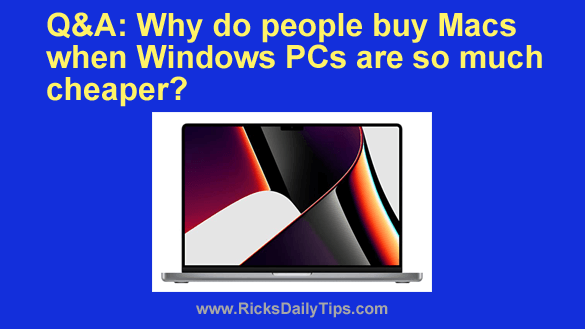

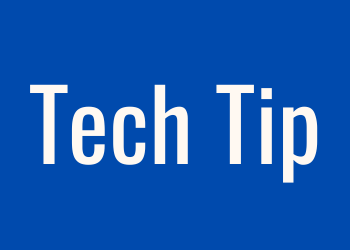

 RSS Feed
RSS Feed